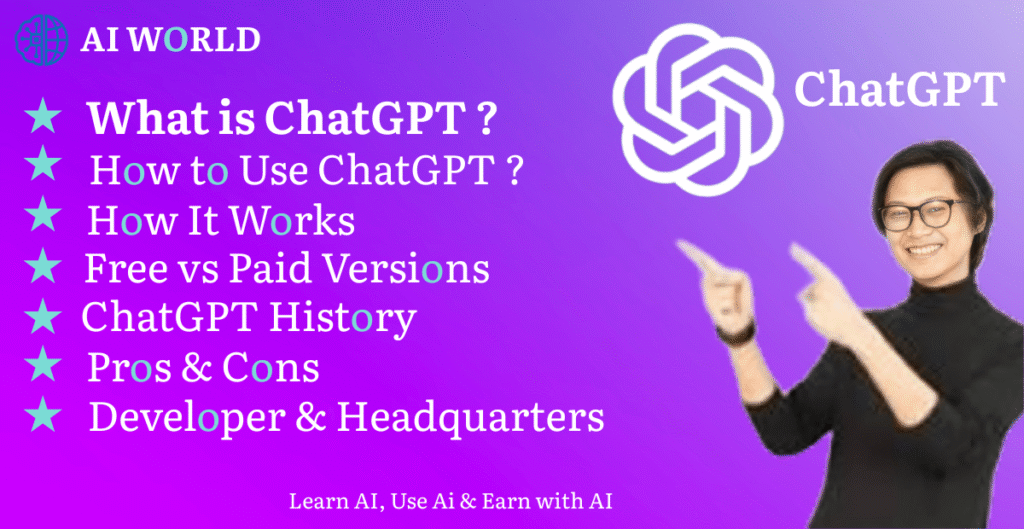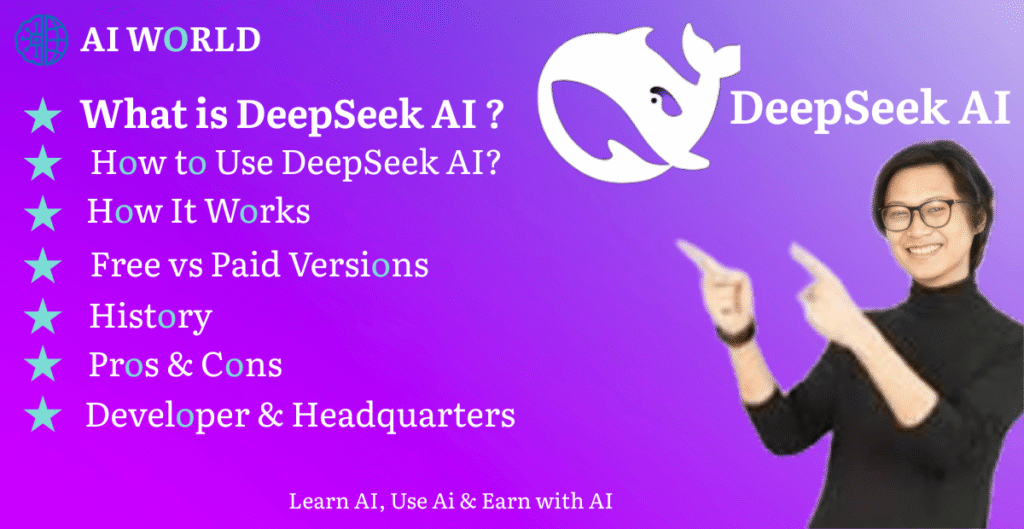The ability to quickly and easily create professional designs is essential in today’s visually-driven digital age. You’ve undoubtedly heard of Canva AI if you’re a student, marketer, business owner, or content creator. One of the most well-known design tools is Canva AI, which combines artificial intelligence to assist you in producing beautiful images, presentations, videos, and more in a matter of minutes.
This 3500–4000 word article provides you with a thorough understanding of Canva AI, including what it is, how it operates, how its free and paid versions differ, how to use it efficiently, its benefits and drawbacks, and an expert review.
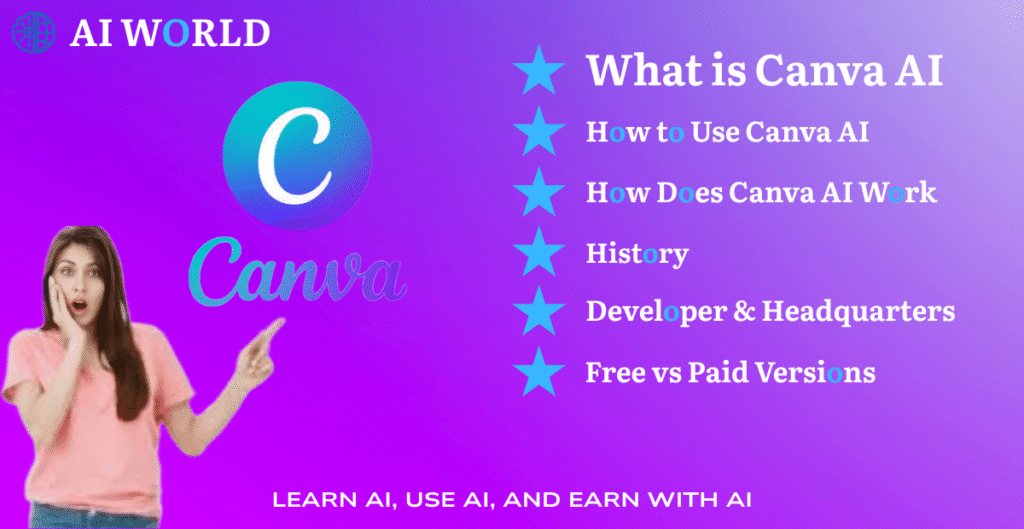
🔷What is Canva AI?
Canva AI is an intelligent design platform that combines AI-powered tools with simple drag-and-drop editing. Even if you have no prior design experience, it helps you create designs that look professional, write captions, create presentations, remove backgrounds, and more.
History
In 2023, Canva AI features began to be released, including AI-powered video editing and tools like Magic Write and Magic Design.
Developer & Headquarters
- Developer: Canva Pty Ltd
- Headquarters: Sydney, Australia
- Launch Year (AI tools): 2023
🔷 How Does Canva AI Work?
Canva AI helps users with text generation, design suggestions, and intelligent editing by combining generative AI models, computer vision, and natural language processing. Canva AI instantly creates what you type.
Its working flow:
User Input → AI Processing → Template/Design/Text Generation → User Output
🔷 Key Features of Canva AI (2025)
✅ Text-to-Image (create AI artwork and images)
✅ Magic Write (create AI text)
✅ Magic Design (create a complete design from your idea)
✅ AI video editing recommendations
✅ Photo enhancements and background removal
✅ Effective resizing and integration of the brand kit
✅ Compatible with flyers, presentations, social media posts, and more
🔷 How to Use Canva AI (Step-by-Step Guide)
If you want to use Canva AI, here’s how you can get started:
📌 Step 1: Visit the Website or App
Go to https://www.canva.com or install the Canva app.
📌 Step 2: Sign Up or Log In
Create an account with your email, Google, or Facebook account.
📌 Step 3: Start a Project
Choose a design type or start from scratch.
📌 Step 4: Use AI Tools
Try Magic Write, Magic Design, or Text-to-Image for AI help.
📌 Step 5: Download or Share
Export your design or share it directly.
🔷 Free vs Paid Versions: Key Differences
| Feature | Free Version | Paid Version (Canva Pro) |
|---|---|---|
| AI Tools Access | Limited | Full Access |
| Premium Templates | No | Yes |
| Storage | 5GB | 1TB |
| Price | Free |
🔷 Who Should Use Canva AI?
👨🎓 For Students:
✅ Make stunning posters and presentations.
✅ Write project-related content.
✍️ For Marketers & Bloggers:
✅ Create banners and posts for social media.
✅ Produce captivating captions.
👔 For Business Professionals:
✅ Create marketing materials and pitch decks.
✅ Keep your brand consistent.
👨💻 For Content Creators:
✅ Create reels, videos, and thumbnails.
✅ Create short visuals for Instagram and YouTube.
🔷 Advantages of Canva AI
✅ Simple to use; no prior knowledge of design is necessary.
✅ Saves time and effort
✅ Low-cost, expert results
✅ A vast collection of assets and templates
✅ AI tools increase productivity and creativity.
🔷 Disadvantages of Canva AI
🚫Not as customizable as Photoshop
🚫 Internet connection required
🚫 Limited AI features in the free version
🚫 Unsuitable for extremely intricate designs
🔷 Our Expert Review
Canva AI will rank among the most robust and user-friendly design platforms by 2025. It makes it simple for anyone, from novices to experts, to produce high-quality designs. It is now even more essential for rapid, creative work thanks to the development of AI tools.
⭐ Our Rating: 4.7/5
🔷 FAQs: Frequently Asked Questions
Q. Is Canva AI completely free?
➡️ You can use basic features for free, but Pro gives you full AI tools and assets.
Q. Can Canva AI create images from text?
➡️ Yes, use the Text-to-Image feature.
Q. Does Canva AI work in Hindi?
➡️ Yes, you can type prompts and design in Hindi.
Q. Can you earn money using Canva AI?
➡️ Yes, by selling designs, freelancing, or managing social media content.
🔷 Conclusion
Canva AI is an excellent creative partner for anyone who wants to save time and design better. Whether you’re a student, entrepreneur, or designer, it helps you work smarter and more creatively. If you haven’t tried it yet, visit https://www.canva.com and explore its power today.
Have you tried Canva AI yet? Share your experience in the comments below!